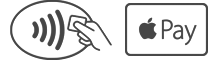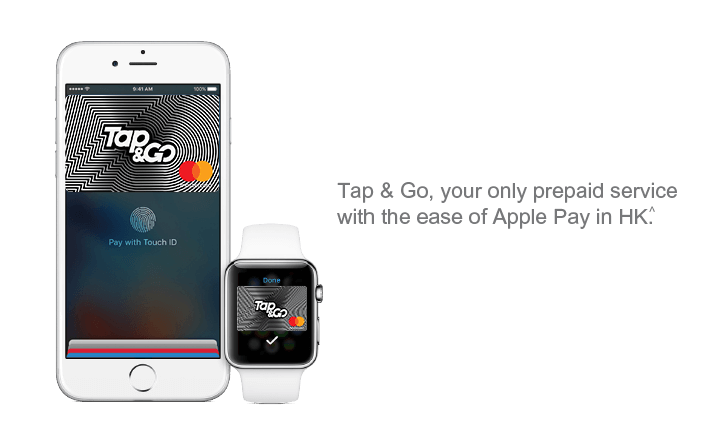
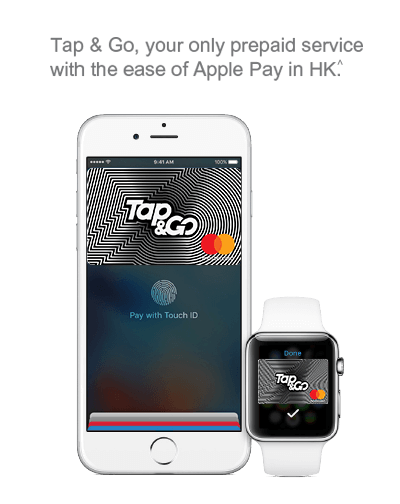
Easier payment with your iPhone
Tap & Go, your only prepaid service with the ease of Apple Pay in HK^! You can download Apple Pay to enjoy the easy and private payment experience.
Set up is simple with Apple Pay
 |
|
Step 1:Activate your Tap & Go. |
|
Step 2:Turn on “Pay by Card” & “Online Payment” setting at your Tap & Go” mobile wallet. |
|
Step 3:Store your Tap & Go card in the Wallet app to make payment via Apple Pay now. |
Set up is simple with Apple Pay
Step 1:Activate your Tap & Go.
Step 2:Turn on “Pay by Card” & “Online Payment” setting at your Tap & Go” mobile wallet.
Step 3:Store your Tap & Go card in the Wallet app to make payment via Apple Pay now.
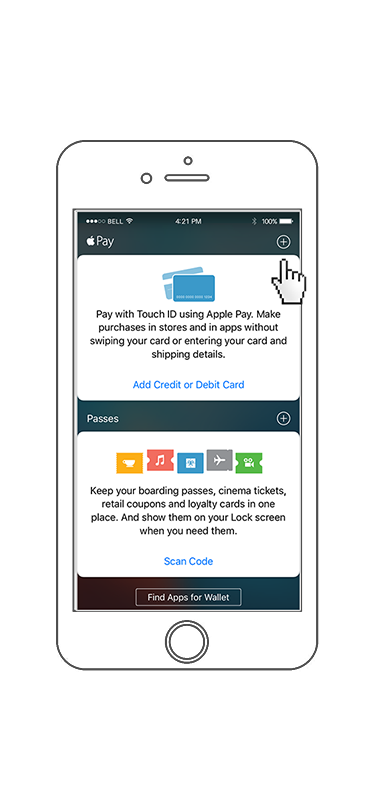
On iPhone
open the Wallet app and tap the plus sign. From there, follow the onscreen instructions.

On Apple Watch
open the Apple Watch app on your iPhone and select “Wallet & Apple Pay,” then tap “Add Credit or Debit Card.” From there, follow the onscreen instructions.
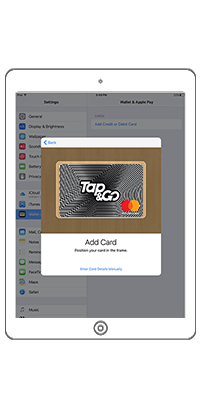
On iPad
go into Settings, open “Wallet & Apple Pay,” and select “Add Credit or Debit Card.” From there, follow the onscreen instructions.
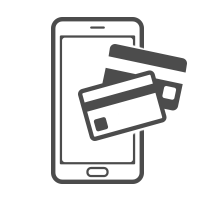
Easy
One touch to pay with Touch ID. Paying in stores can now happen in one natural motion.
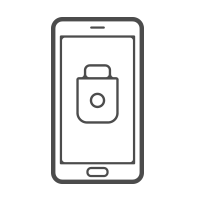
Private
To ensure privacy, Apple doesn’t save nor share any of your card details or your transaction information.
Using Apple Pay is simple, and it works with the devices you use every day. Your card information is secure because it isn’t stored on your device or shared when you pay.
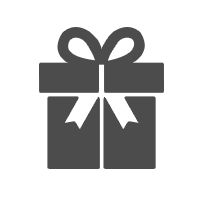
Rewards
Pay with Apple Pay with your Tap & Go Card to enjoy privilege offers.
In stores
iPhone
Hold your iPhone near a contactless reader with your thumb on Touch ID. Or you can double-click the Home button when your iPhone is locked to access Wallet and quickly make your purchase.
Apple Watch
Double-click the side button and hold the display of your Apple Watch up to the contactless reader. A gentle tap and beep will confirm that your payment information was sent.
In apps
iPhone or iPad
Select the Apple Pay payment option at checkout, review your details, and place your finger on Touch ID.
Use Apple Pay
To use Apple Pay, just tap your iPhone on the payment terminal at supermarkets, convenience stores, restaurants and department stores all across town or where you see the following signs. You can also use Apple Pay to pay in some of the more popular apps in the App Store.