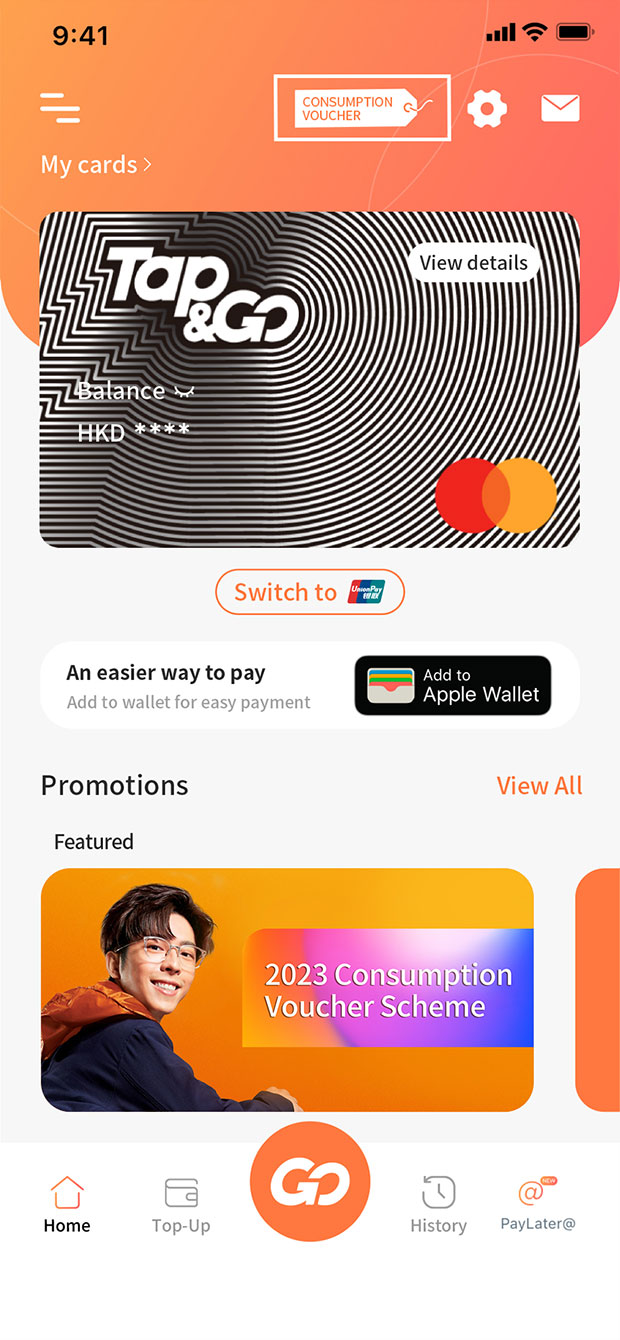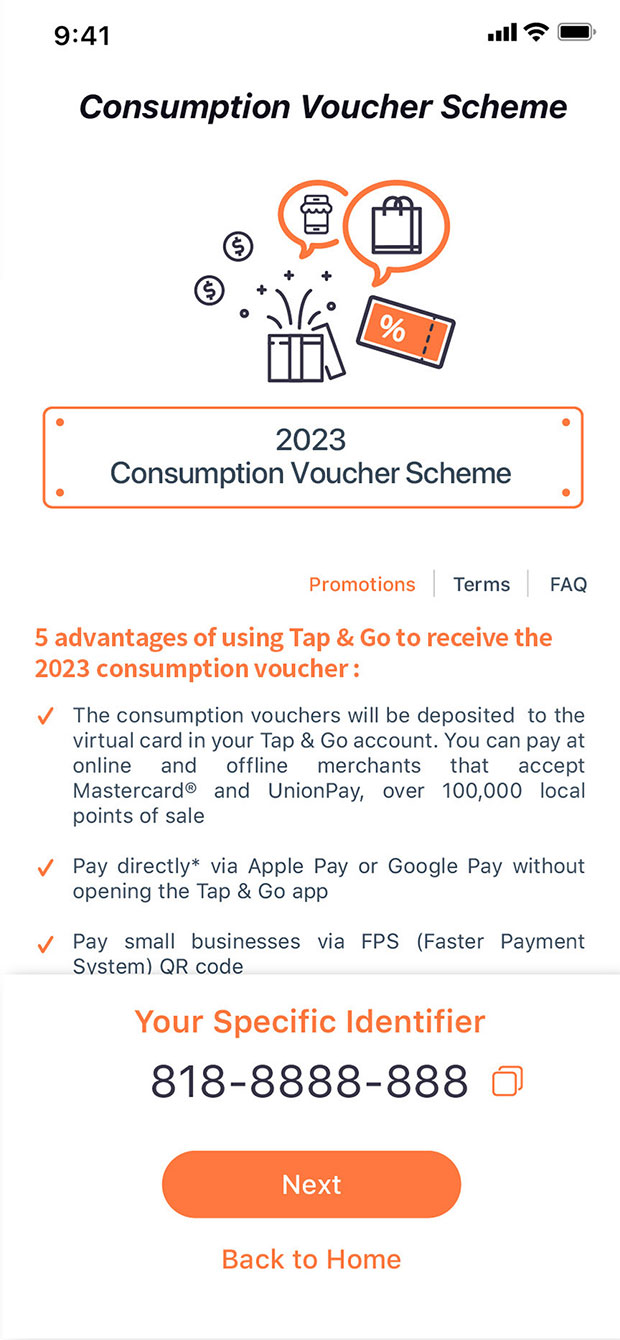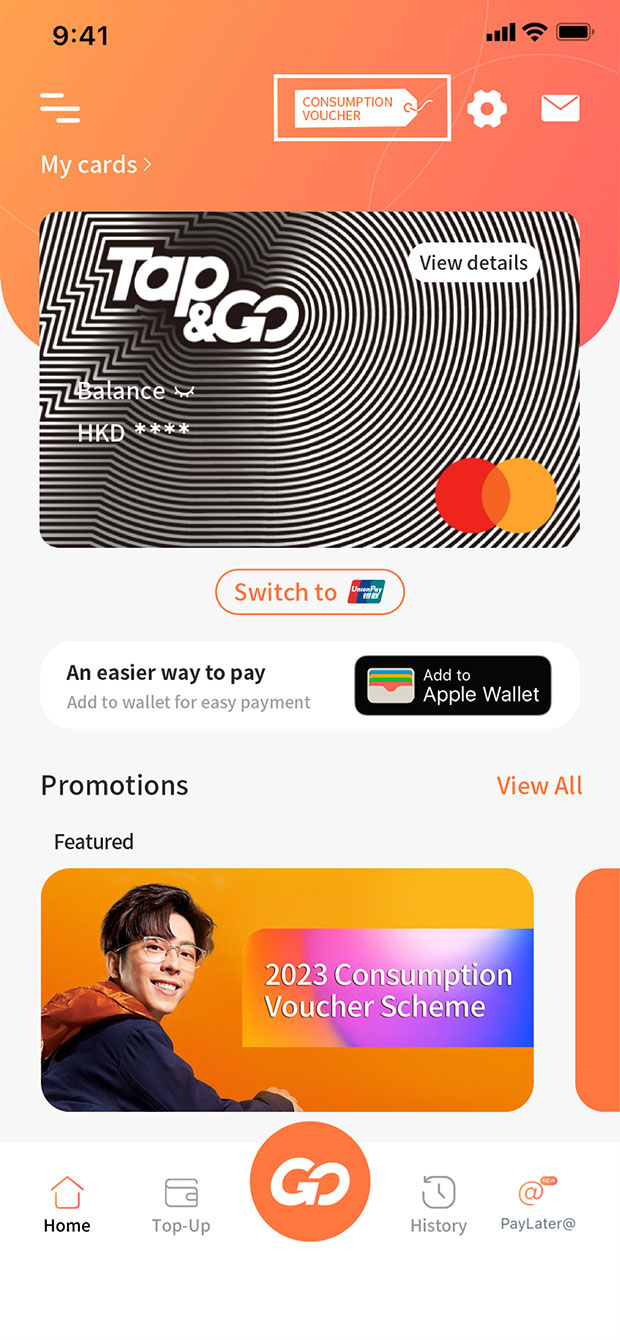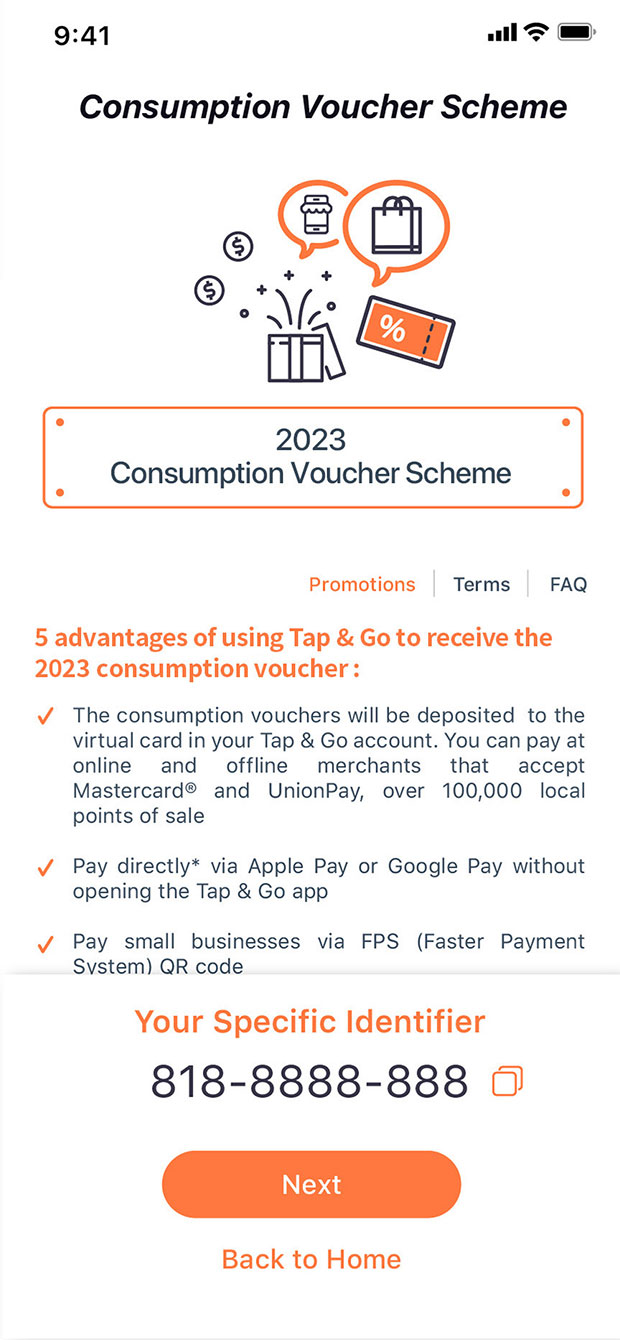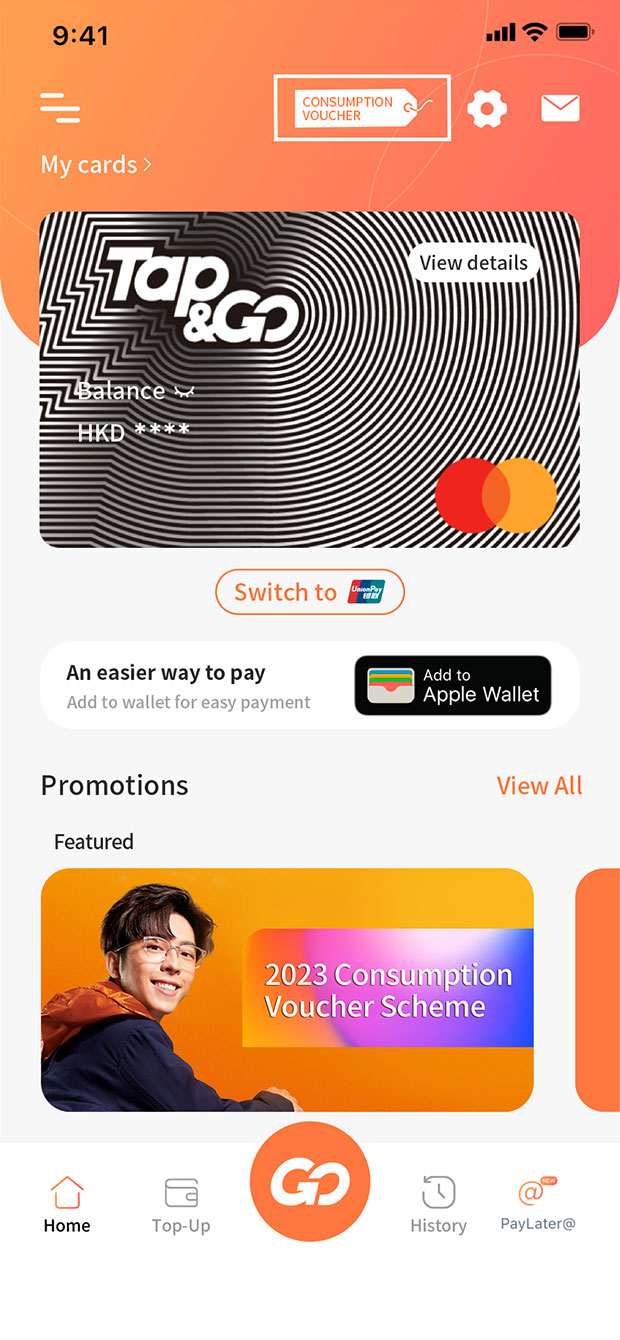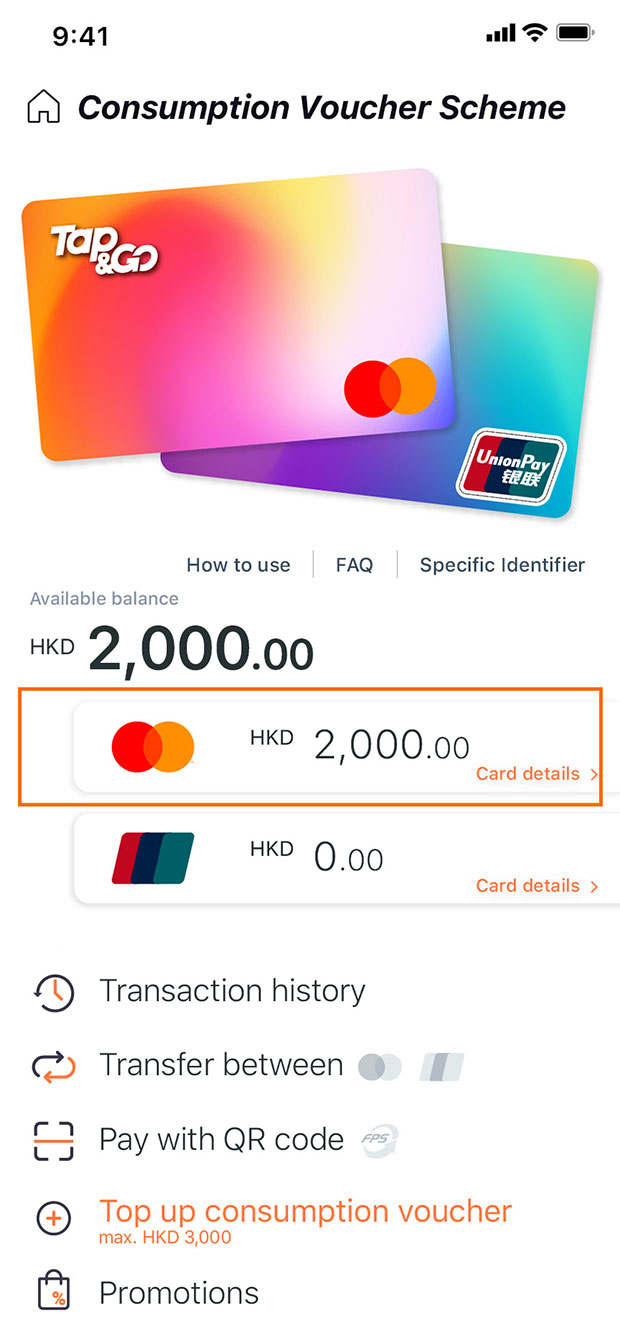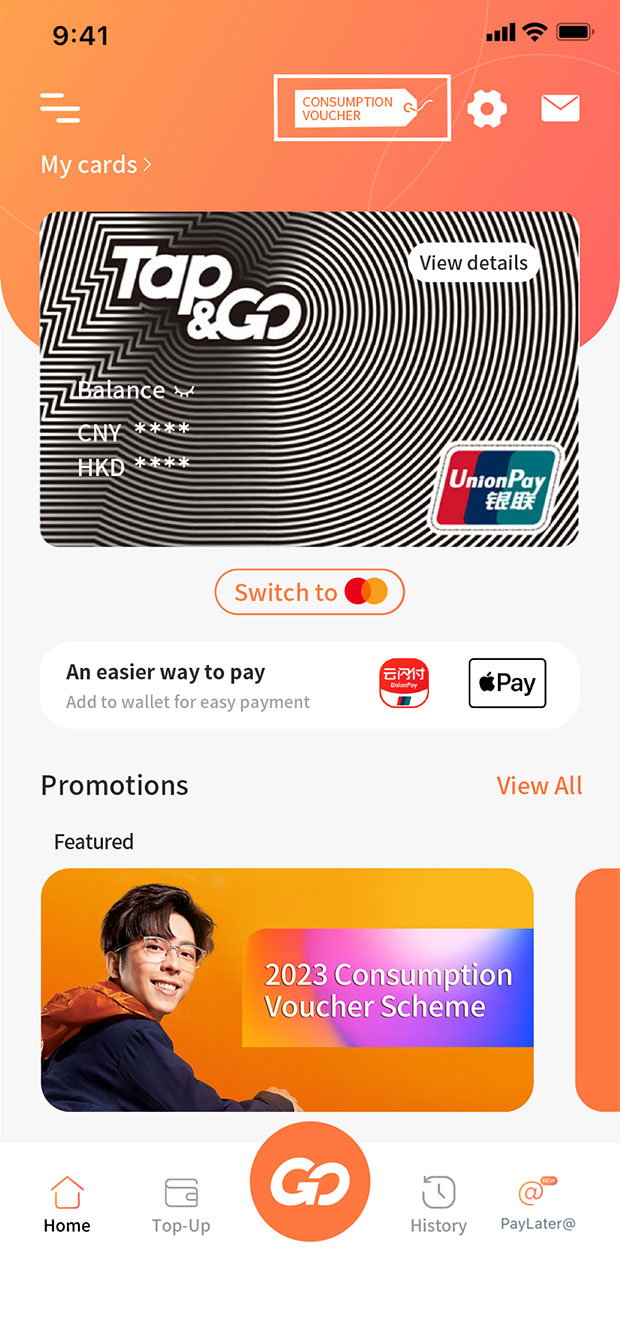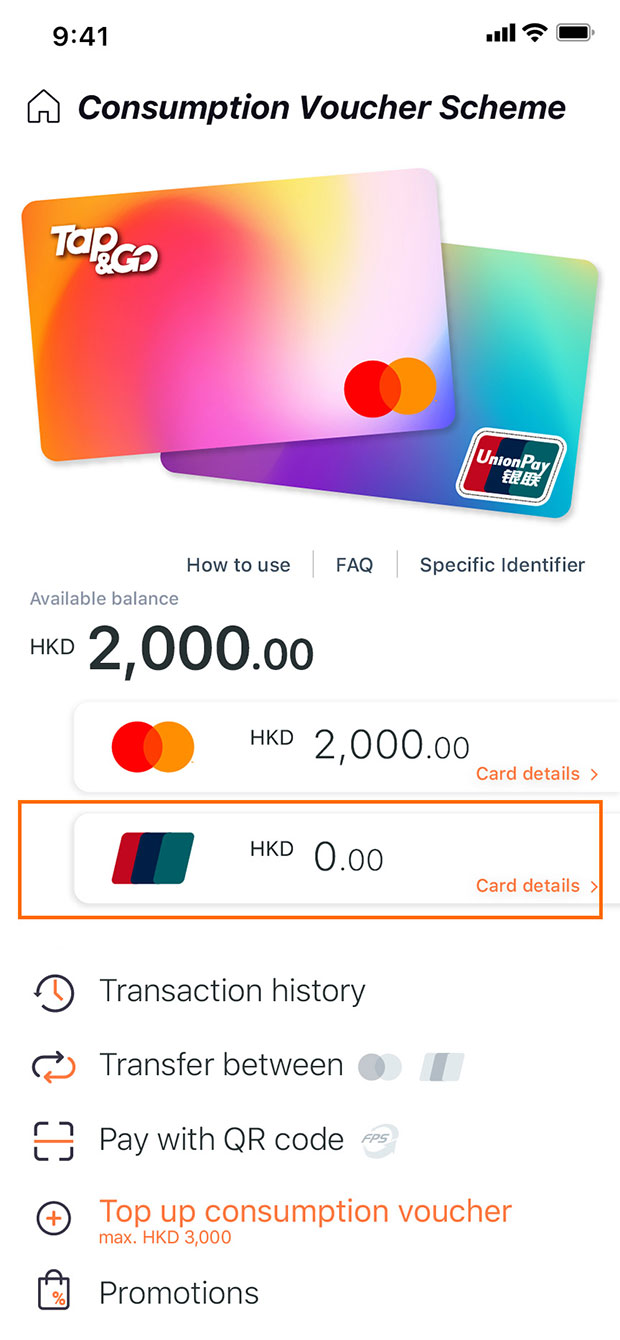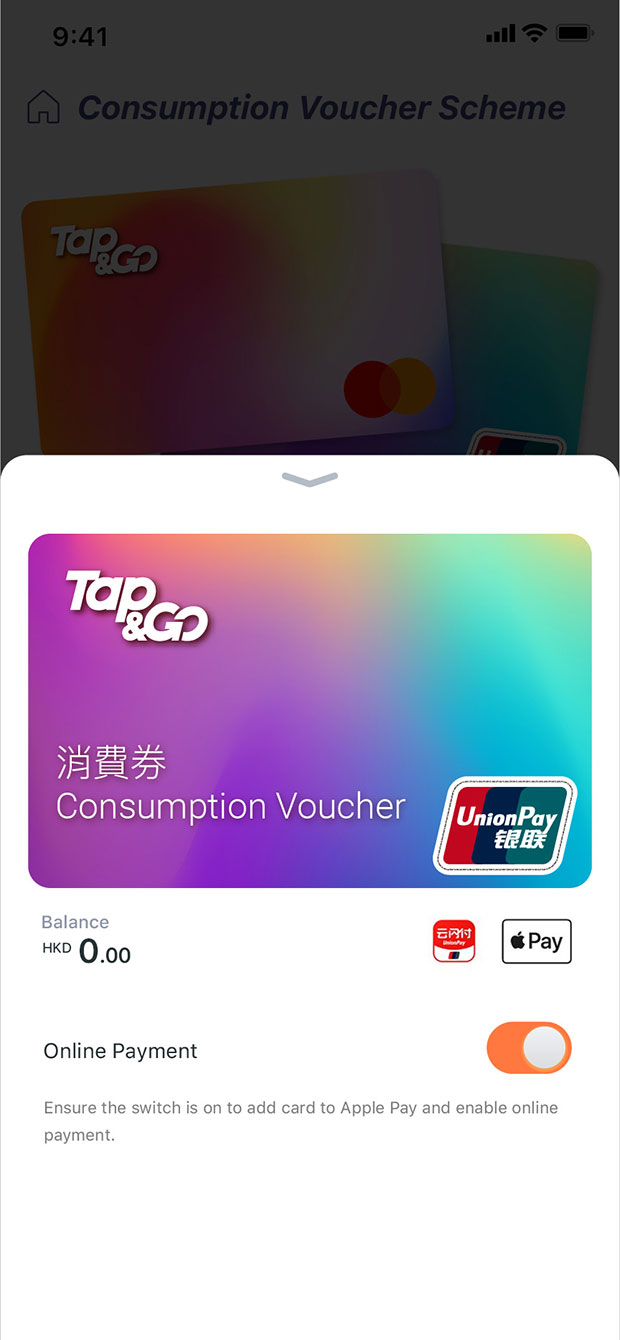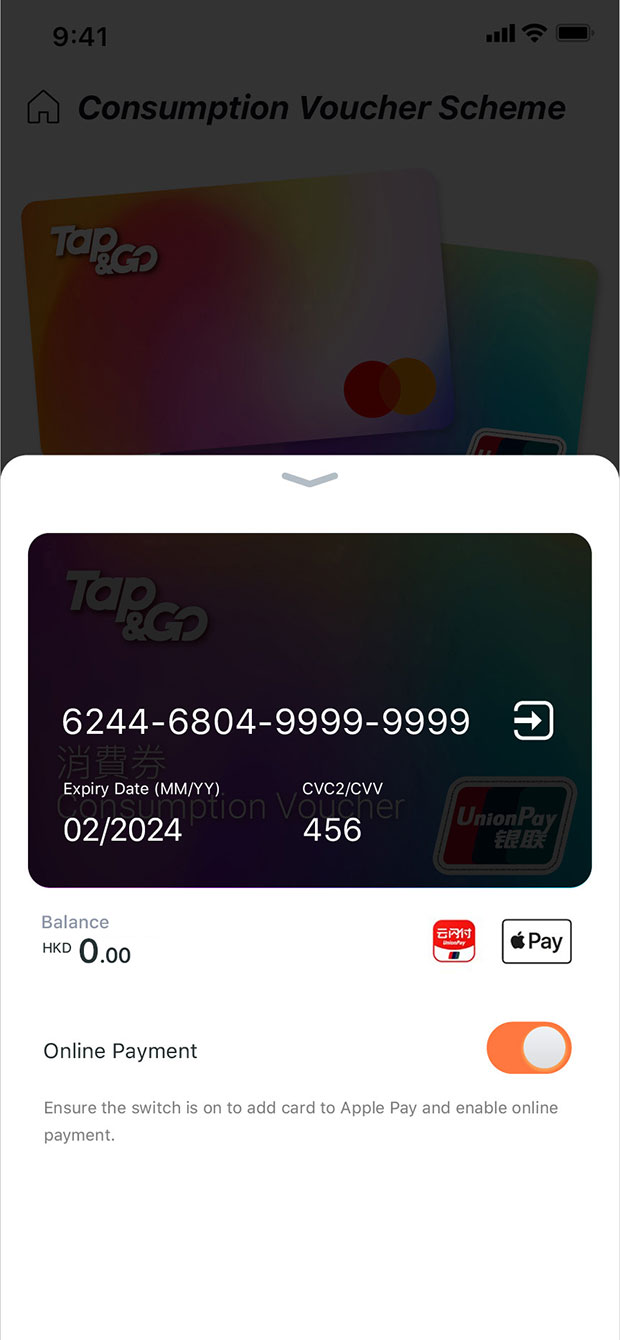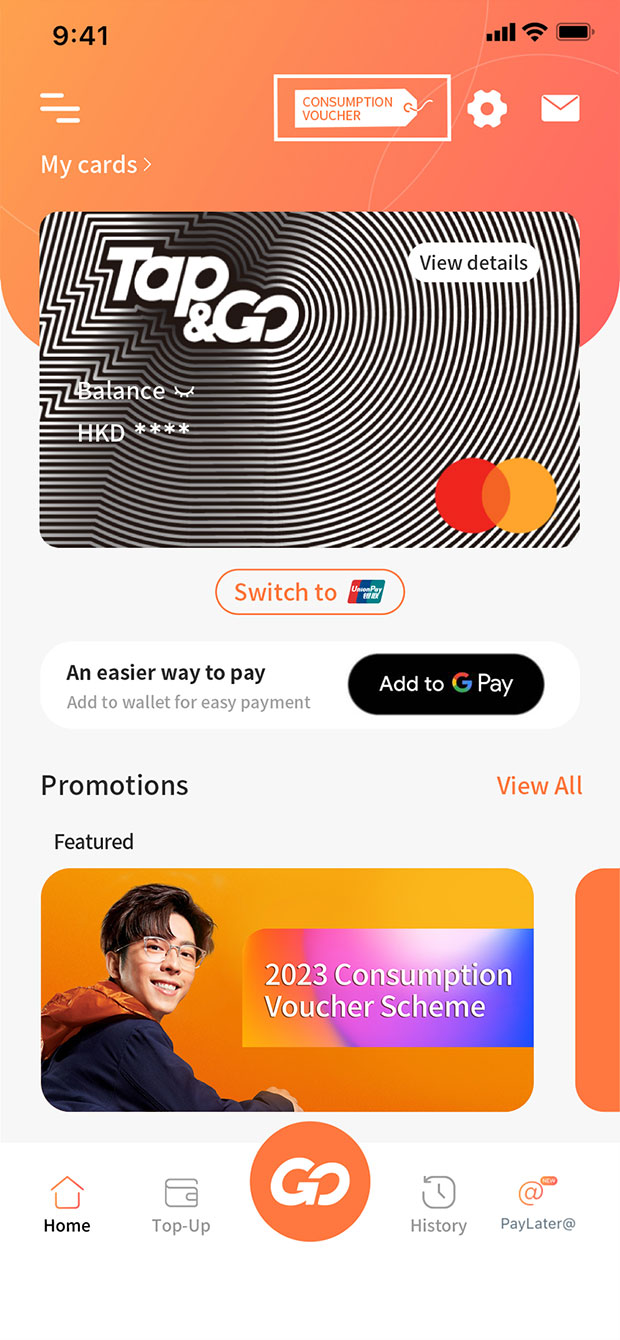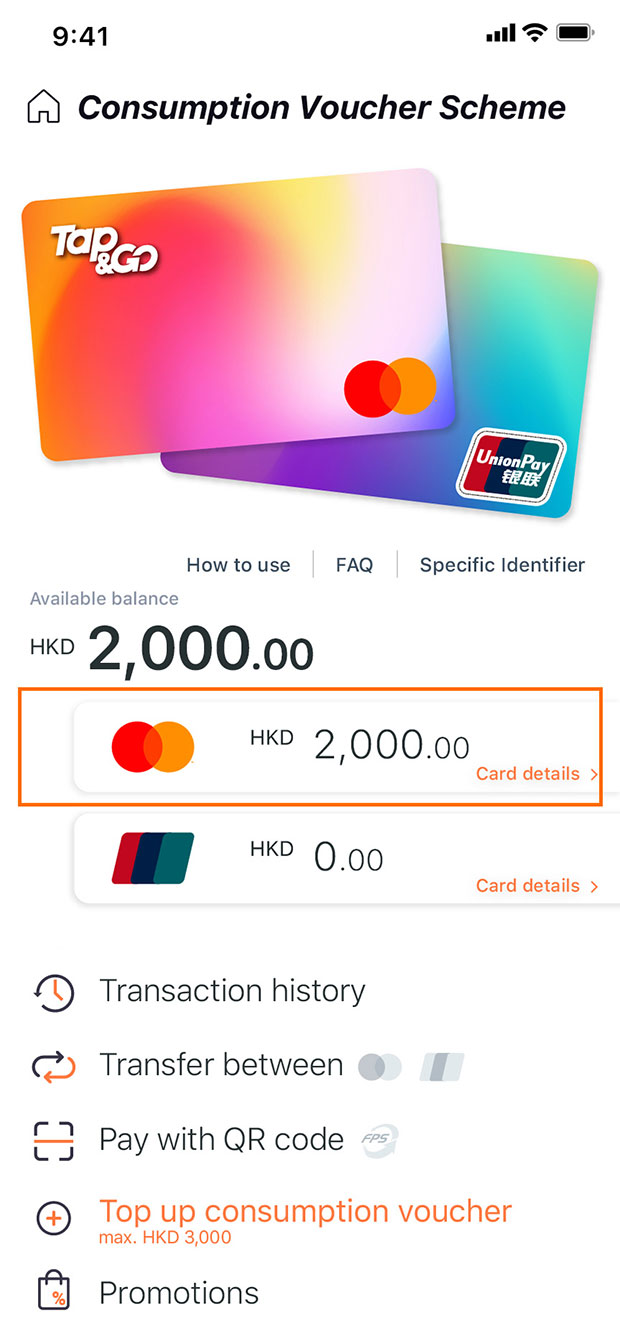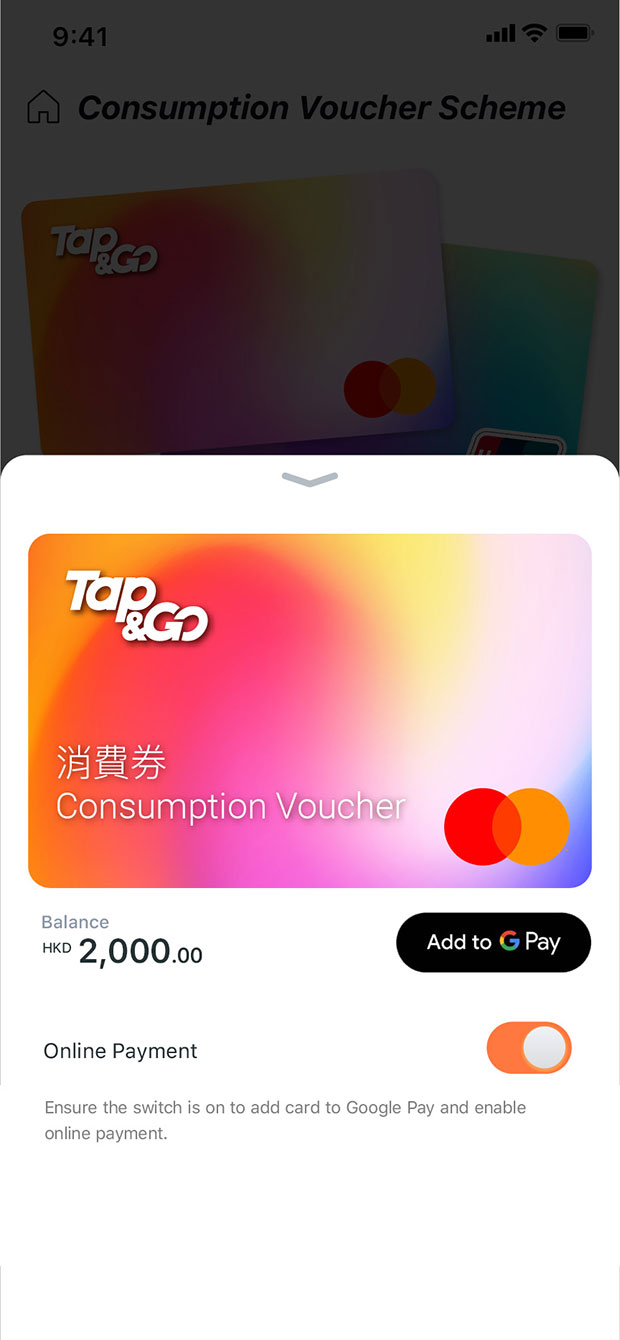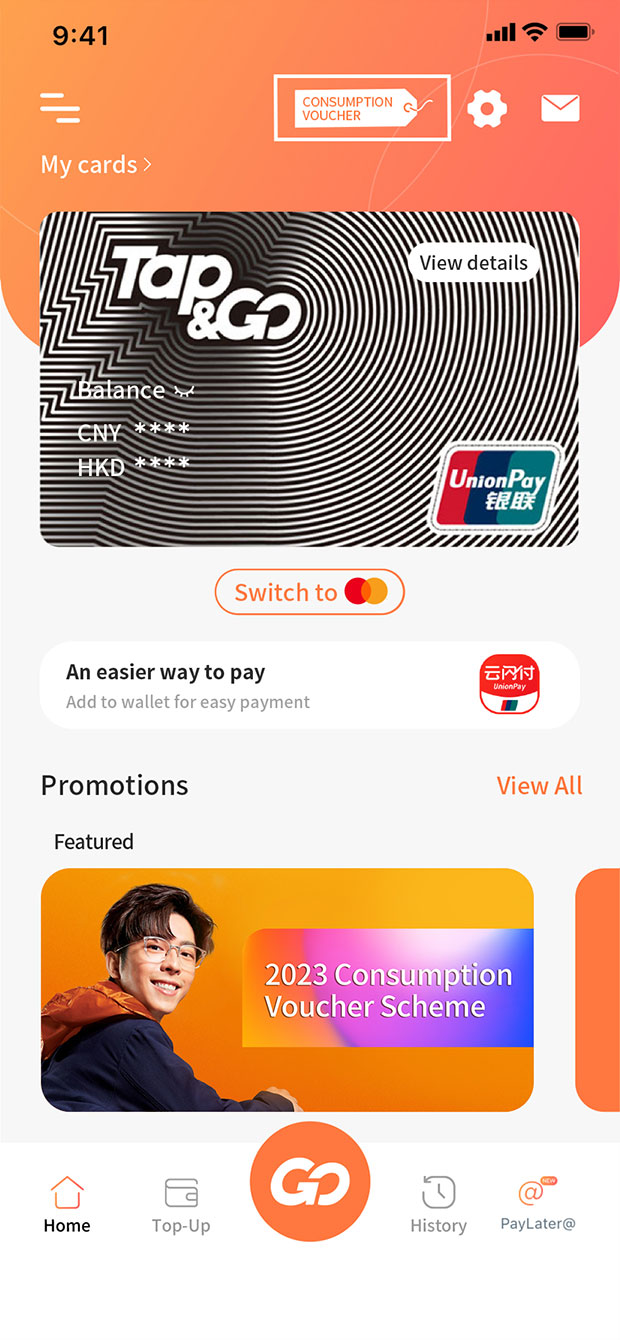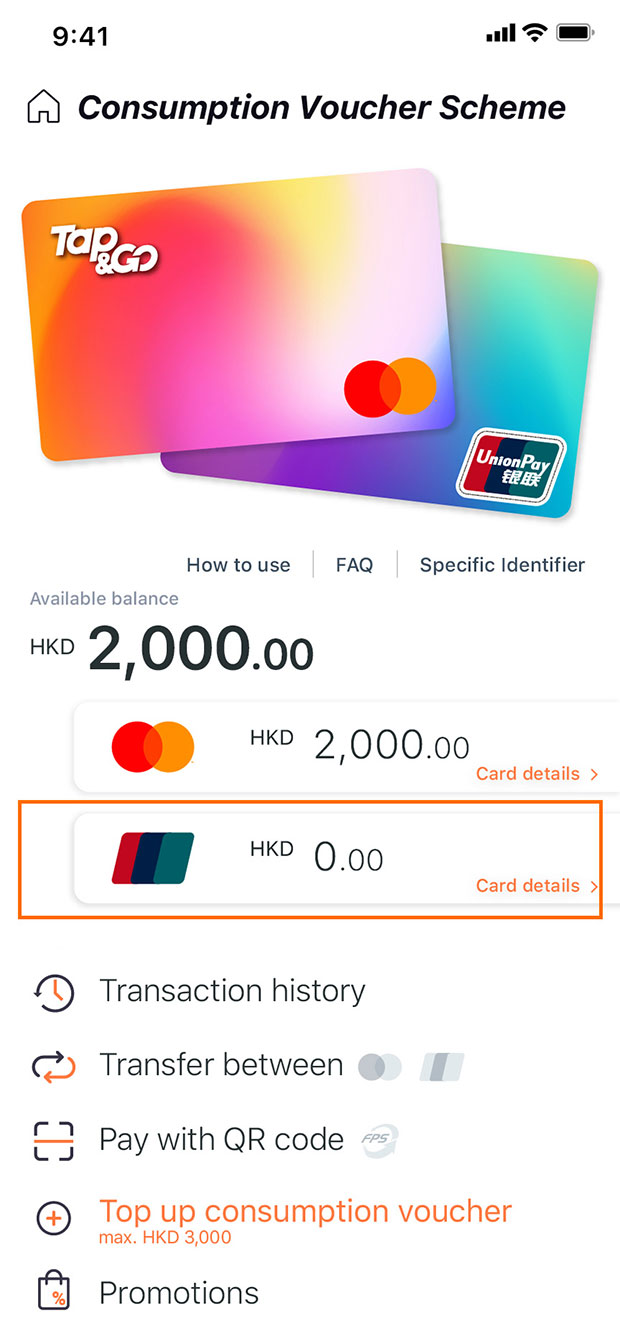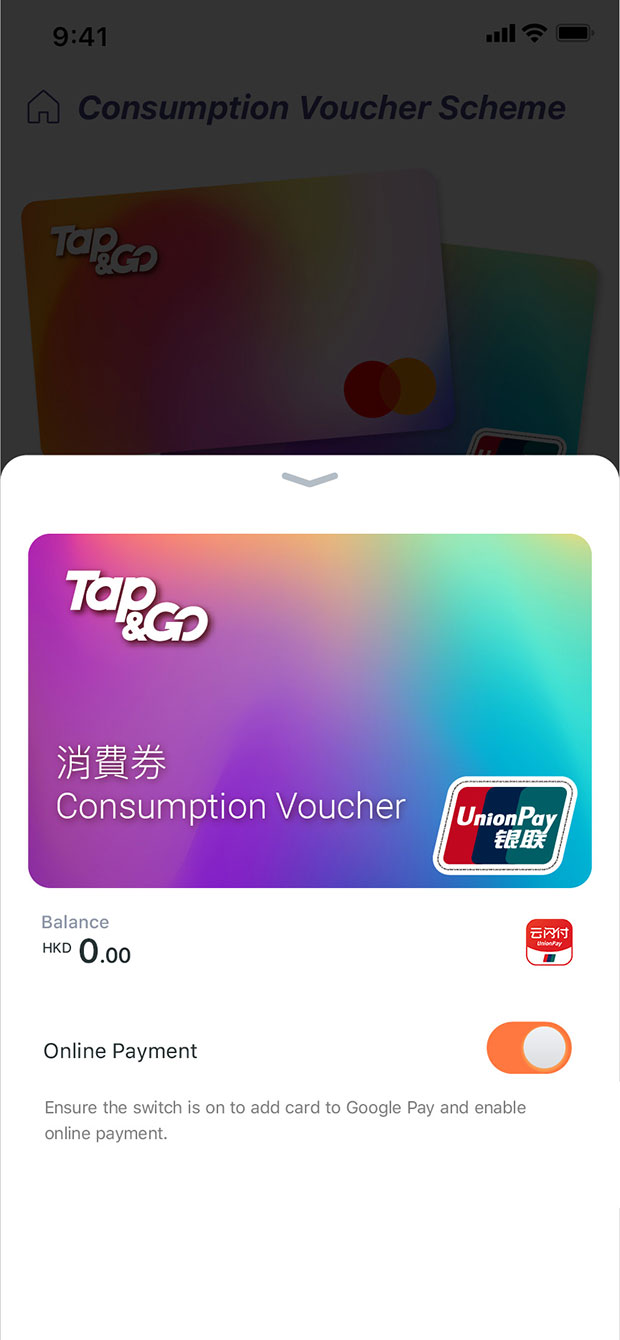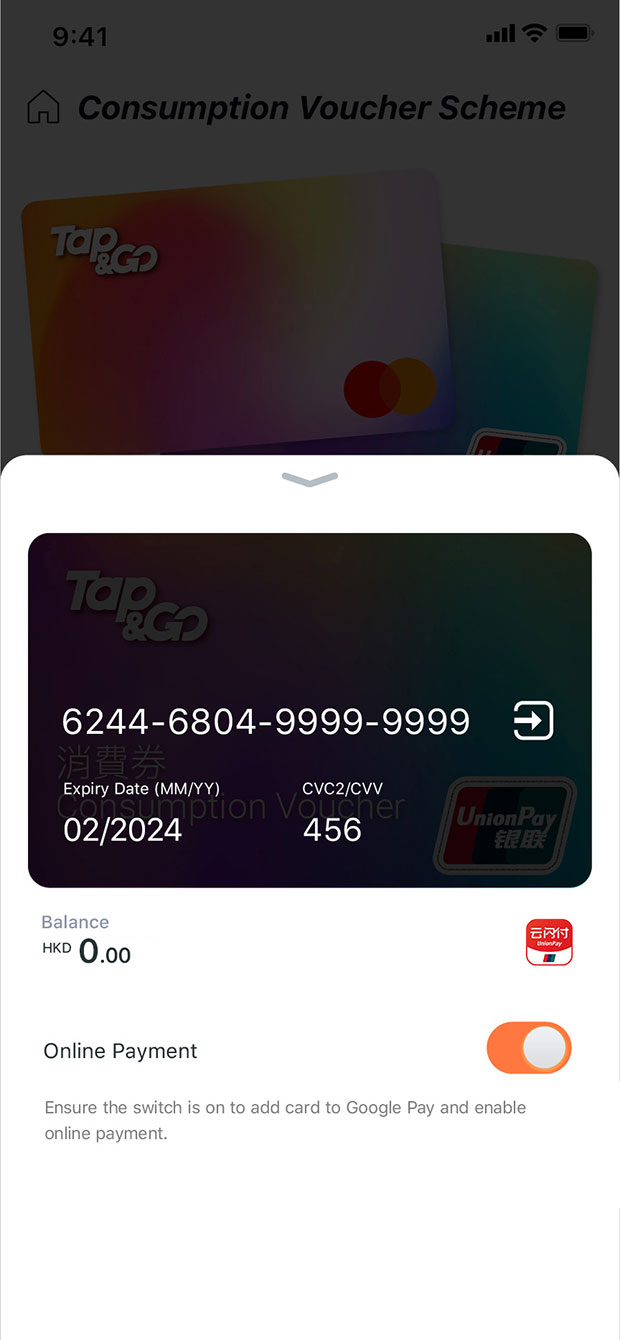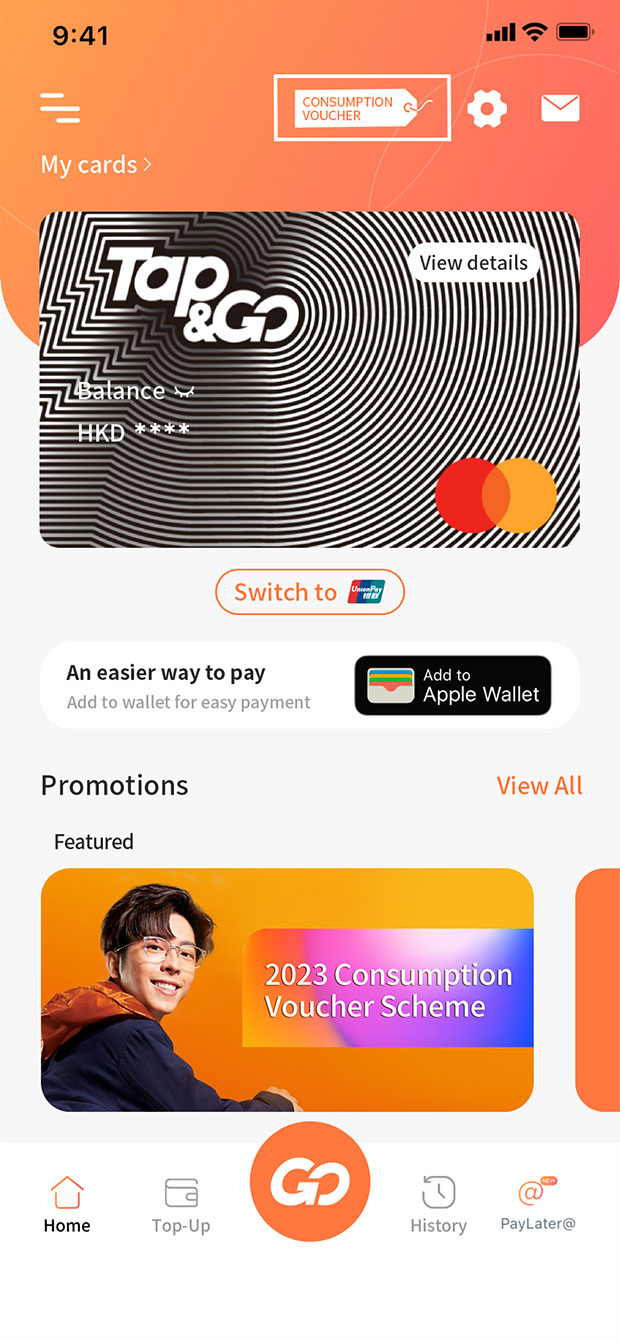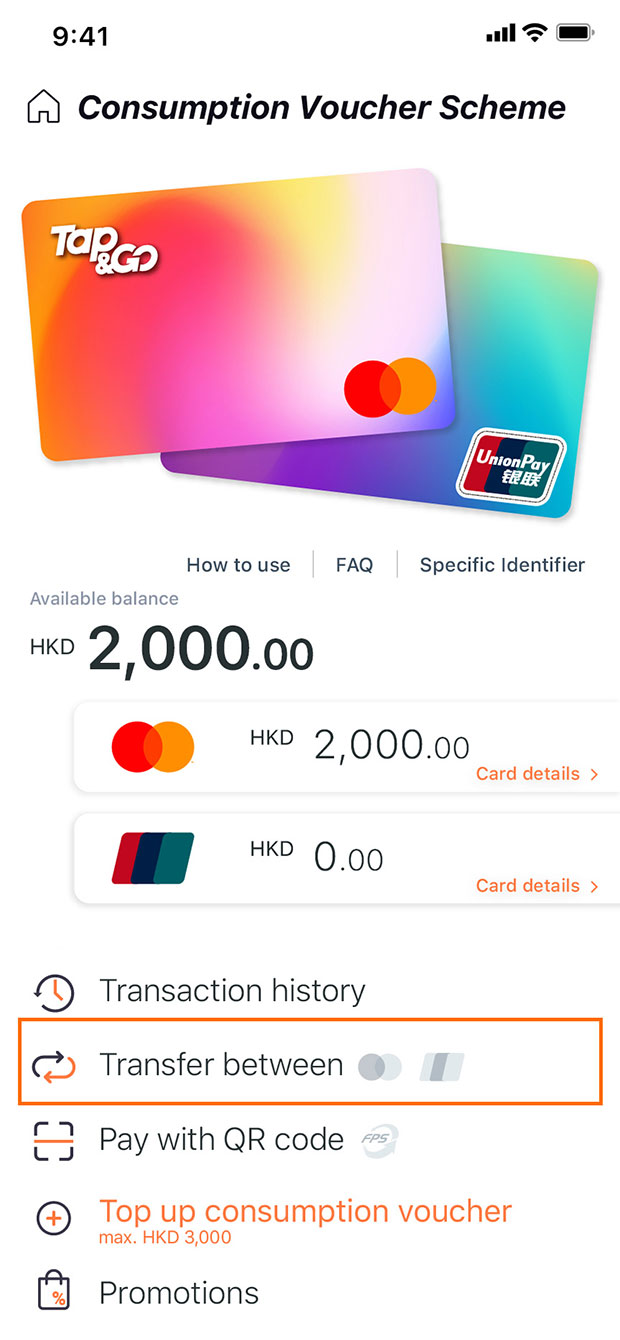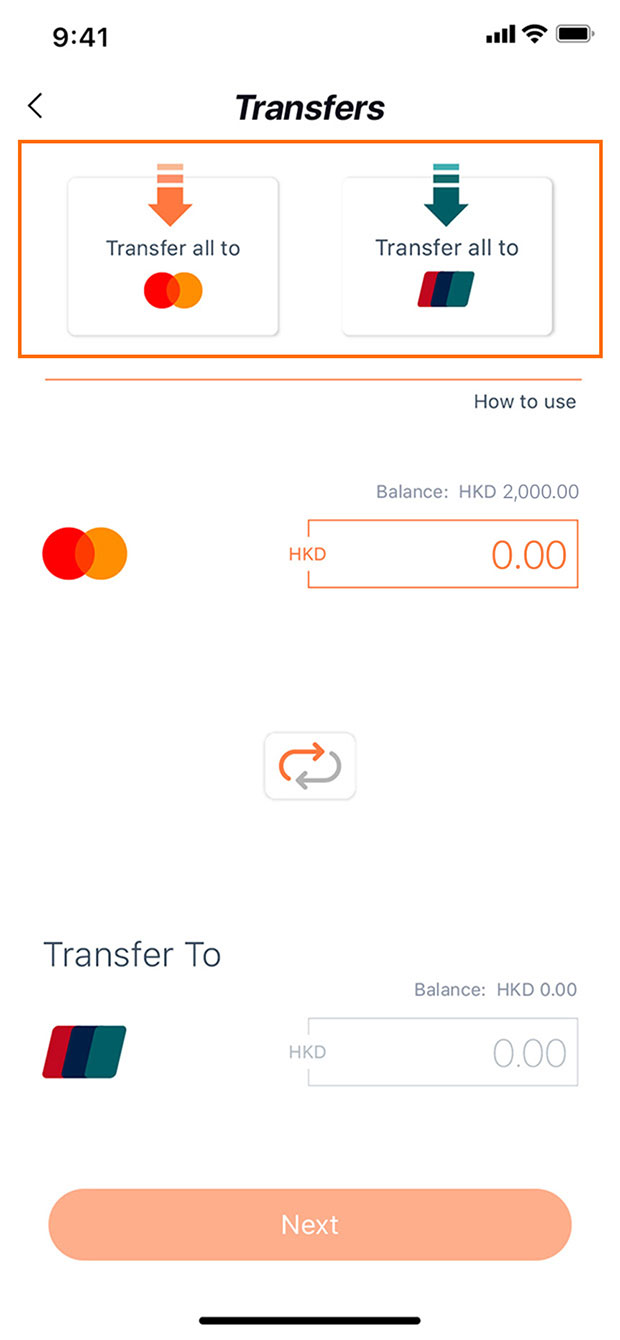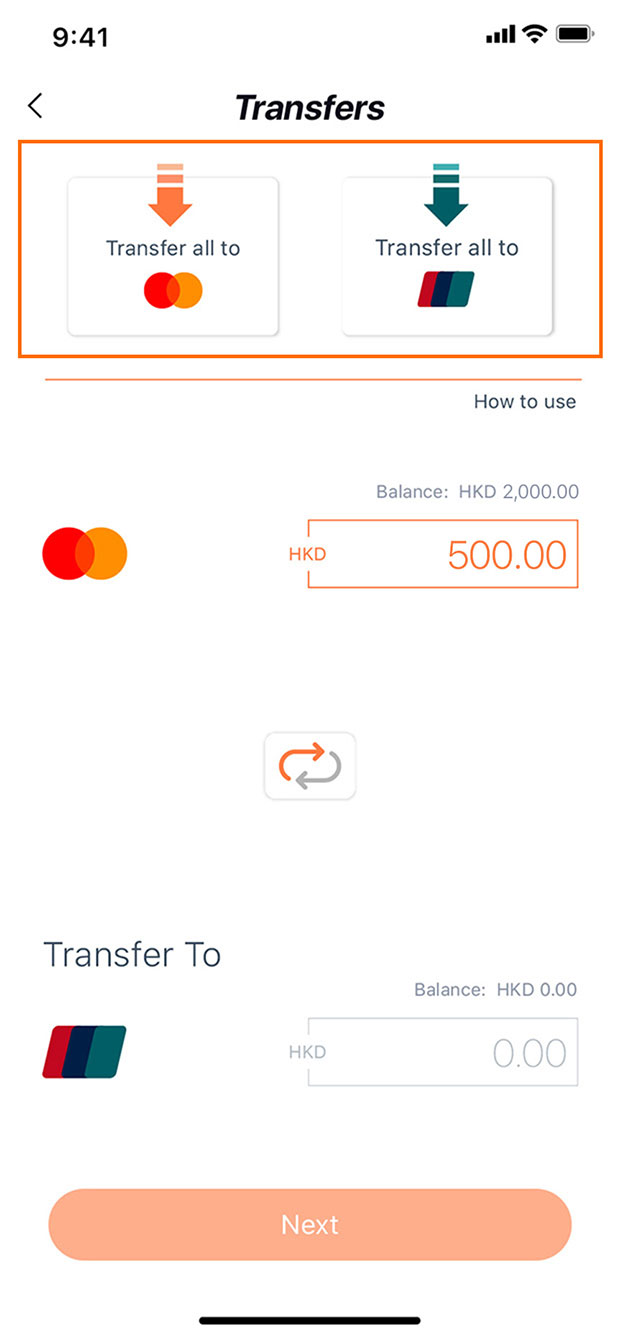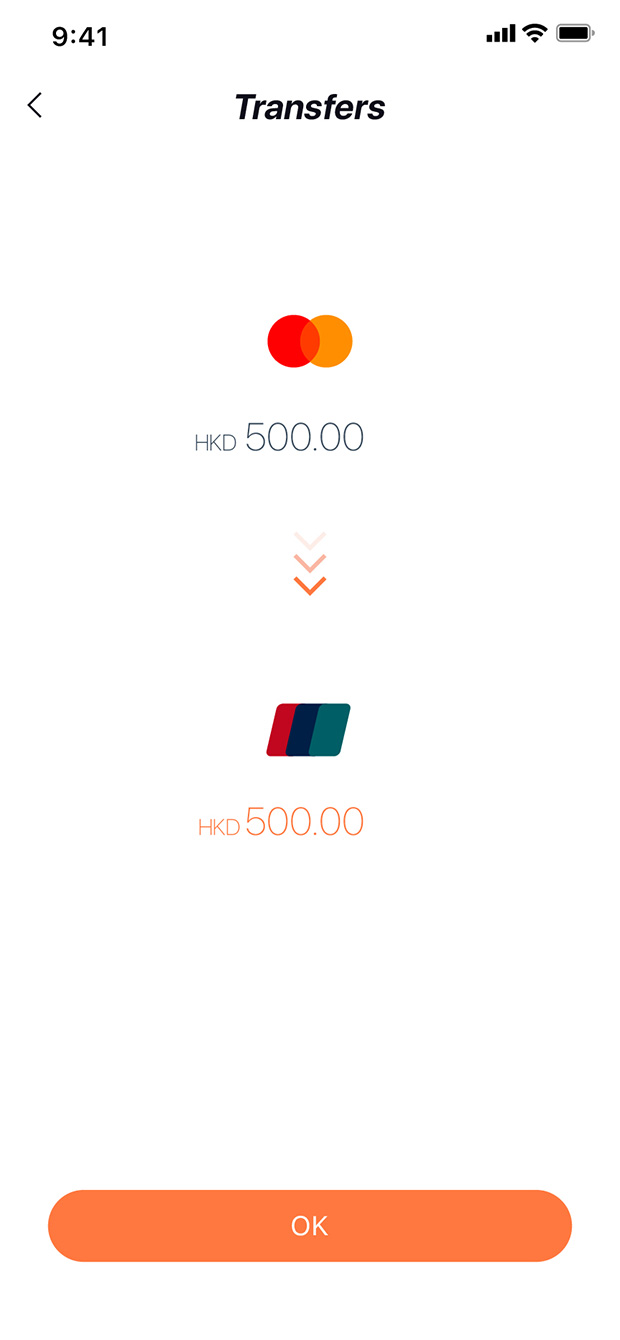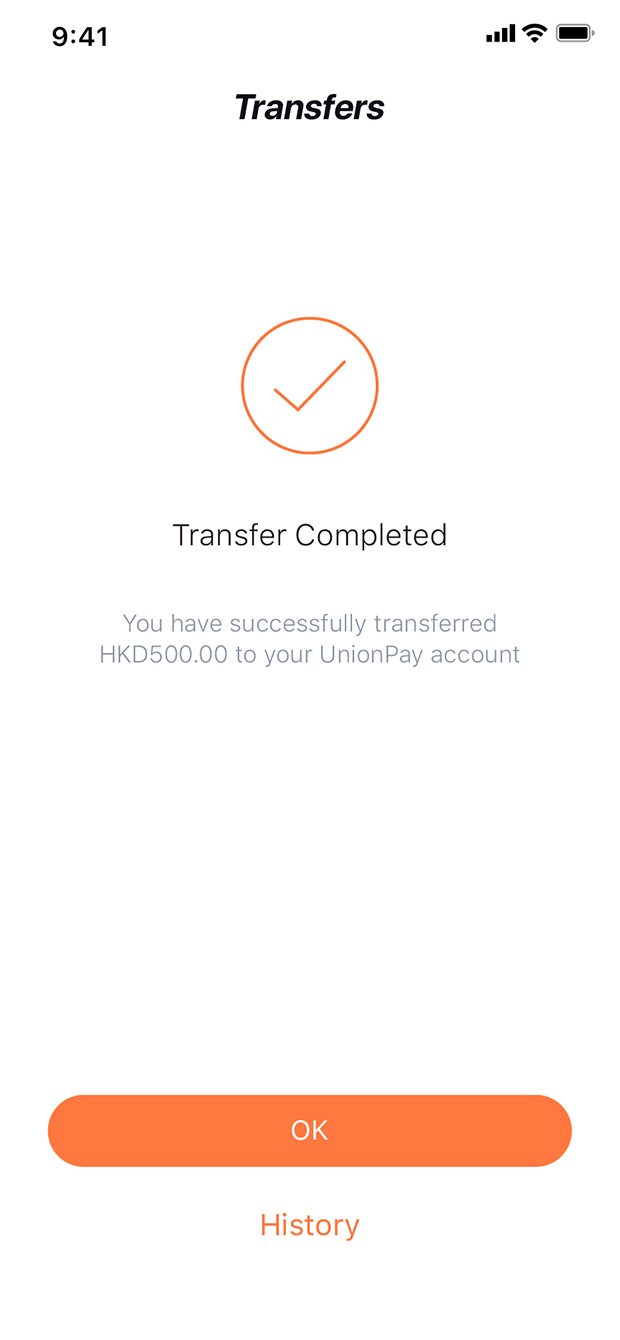Tap & Go has been selected as one of the stored value facilities (SVFs) that allow Hong Kong citizens to receive the consumption vouchers under 2023 Consumption Voucher Scheme.
The Government’s consumption vouchers will be deposited totally to the designated virtual Mastercard® card. Support big labels or local businesses with Tap & Go and use your Government’s consumption vouchers online or at your favourite brick-and-mortar stores, whenever and wherever.
‘Tap & Go’ with your consumption vouchers for exciting offers
Support local brands and small businesses
Get the most out of your spending — look out for more exciting offers!
Promotion terms and conditions apply. Tap & Go Payment Service (“Tap & Go”) is provided by HKT Payment Limited (Stored Value Facilities Licence No. SVF0002) and is a stored value facility operator designated by the Government under the Consumption Voucher Scheme, subject to the relevant terms and conditions. HKT Payment Limited accepts no liability for the quality of or any other matters relating to the goods, products and service provided by merchants.
Useful websites
Mastercard®
promotional website
UnionPay
promotional website
Scope of coverage of consumption vouchers
Learn more >Online platforms that are covered by the Consumption Voucher Scheme
Learn more >Other merchants
Learn more >Use Tap & Go wherever you go*
suitable for different spending habits
*Applicable to Mastercard contactless payment, UnionPay QuickPass payment, UnionPay QR code payment, and merchants that support FPS payment.
Reminders for the second-instalment of 2023 Consumption Voucher Scheme (“CVS”)
New CVS customer
Open an account now
You can open a Tap & Go account with just a few simple steps!
Register the second-instalment of 2023 CVS
Visit the designated website of the CVS, then follow instructions to choose Tap & Go for receiving the CVS, and enter the Specific Identifier in Tap & Go account to complete registration=.
Tap the “CONSUMPTION VOUCHERS” icon at the top on the home page of Tap & Go app, then you will find the Specific Identifier for the second-instalment of 2023 CVS registration.
Simulated screen content is for reference only.
Reminders for new CVS customers
- The Government’s consumption vouchers will be deposited totally to the designated virtual Tap & Go Mastercard card.
- You can find the virtual card’s information, including the 16-digit card number, expiration date and CVC2/CVV security code in the Consumption Voucher Scheme account. Add the virtual cards to Apple Wallet, Google Wallet, Huawei Wallet or UnionPay App. You will need the virtual card’s information when you shop online too.
- You can top up the Consumption Voucher Scheme account once up to HK$3,000 to level up your spending.
- As a reminder, the Consumption Voucher Scheme account is a separate account. Balance shown on Tap & Go home page does not include the remaining balance of your Government’s consumption vouchers.
Reminders for existing CVS customers
- You don’t need to register again. The second-instalment of 2023 Government’s consumption vouchers will be deposited to the designated virtual Tap & Go Mastercard card.
- Your account is valid for receiving the second-instalment of 2023 Government’s consumption vouchers if you can enter the Consumption Voucher Scheme account
- You’ll reuse the virtual cards from the first-instalment of 2023 Consumption Voucher Scheme. Please keep the virtual Mastercard card and/or UnionPay card in your Apple Wallet, Google Wallet, Huawei Wallet or UnionPay App.
- The validity date and remaining balance of the first and second-instalments of 2023 Government's consumption vouchers will be displayed clearly on the Consumption Voucher Scheme account.
Register the second-instalment of 2023 CVS
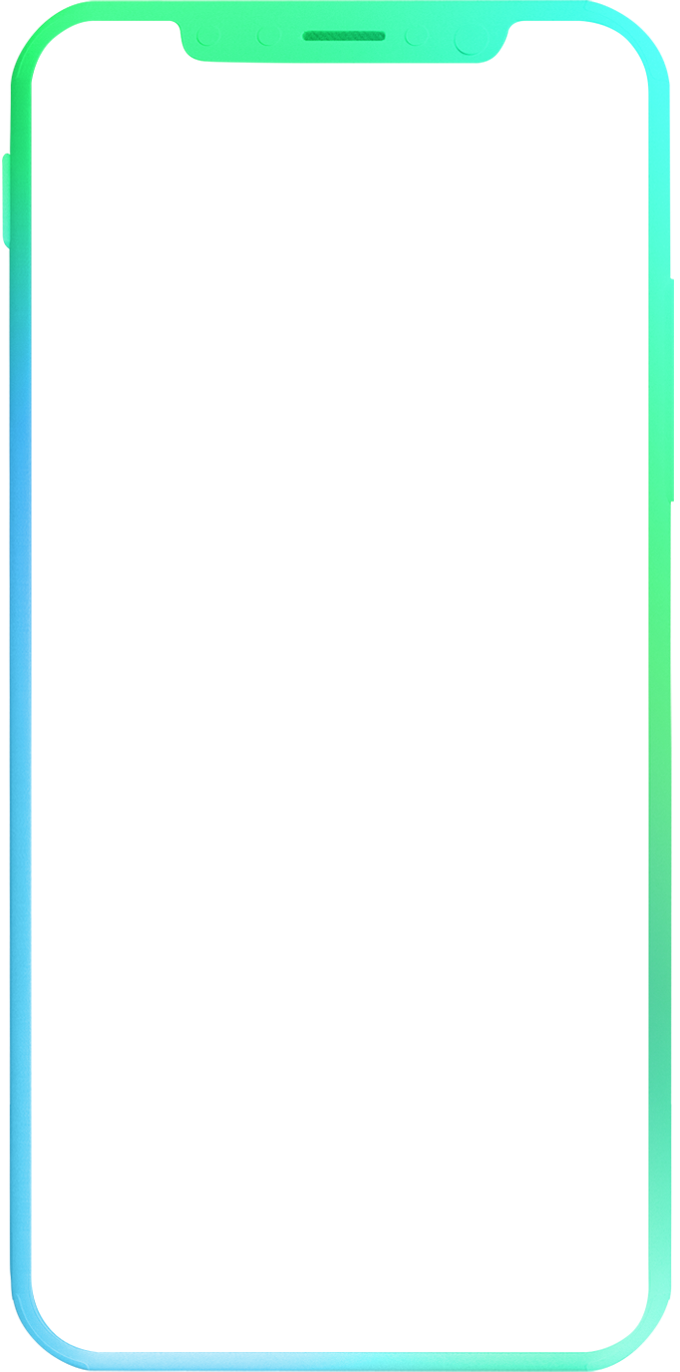
Exceptional
account status
If you’ve terminated or lost your Tap & Go account, or if it’s no longer valid, you can register for a new account in Tap & Go app.
Please follow the steps on the Consumption Voucher Scheme website to update account information within the designated period. Upon successful registration, the Government’s consumption vouchers will be disbursed to your Consumption Voucher Scheme account according to a specific timetable.
Simulated screen content is for reference only.
=Designating Tap & Go as the stored value facility account for receiving the consumption vouchers under Consumption Voucher Scheme (“Consumption Voucher”) provided by HKSAR Government (“Government”) is subject to the relevant Terms and Conditions of Tap & Go, the Government Consumption Voucher Scheme and the approvals, actions and decisions of the Government.
Exceptional
account status
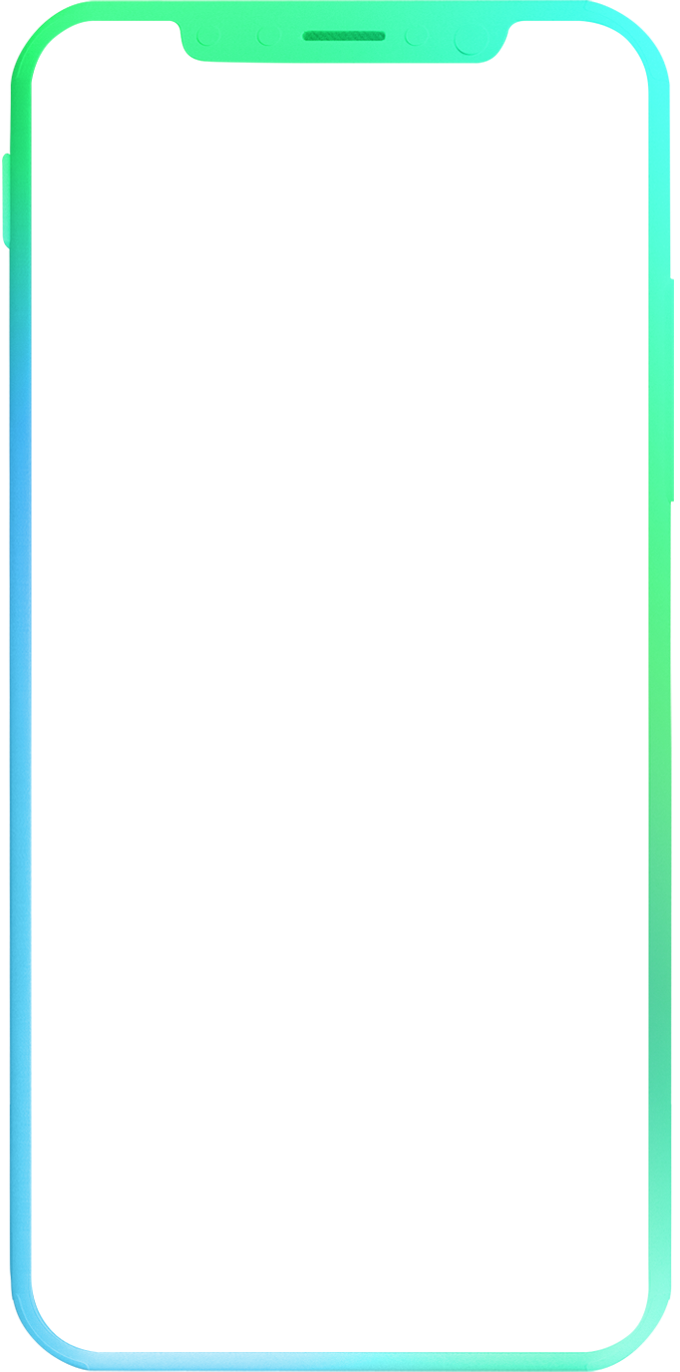
FAQs for using the
Government’s consumption vouchers
Re-login to
Tap & Go account
If you have deleted the Tap & Go app, you may re-download it and getting back into your account.
Reset your password

Reset your password
If you’ve forgotten your password(PIN) or got locked out after entering the incorrect PIN several times, you can reset your password by the following methods.
-
Reset your PIN in wallet (only applicable if you have an email linked to your Tap & Go account):
- i. Go to "Settings", click "PIN Management" and select "Reset PIN".
- You will receive an email with a 6-digit verification code, please enter the verification code in the wallet.
- Select the type of identity document, and enter your identity document number and date of birth. After successful identity verification, you can create a new PIN.
- Reset your PIN via Tap & Go website: Follow the instructions on the website and enter mobile number that you have registered for Tap & Go account with the Consumption Voucher Scheme reference number that was provided by the Hong Kong Government to you (applicable to "Lite" Tap & Go account) or HKID (applicable to "Plus" or "Pro" Tap & Go accounts) to reset your PIN.
If none of the above methods work for you, please contact us on 2888 0000.
How to add card
Please make sure that you have already added your Mastercard and UnionPay virtual cards for the Government’s consumption vouchers to your Apple Wallet, Google Wallet, HUAWEI Wallet or UnionPay App. The virtual card on the Tap & Go mobile wallet’s home page doesn’t link to your Consumption Voucher Scheme account.
Select your smartphone’s OS
Pay via FPS QR code
Simply scan merchant’s FPS QR code with your camera to pay with the Government’s consumption vouchers with “Pay with QR” function.

Funds transfer between accounts
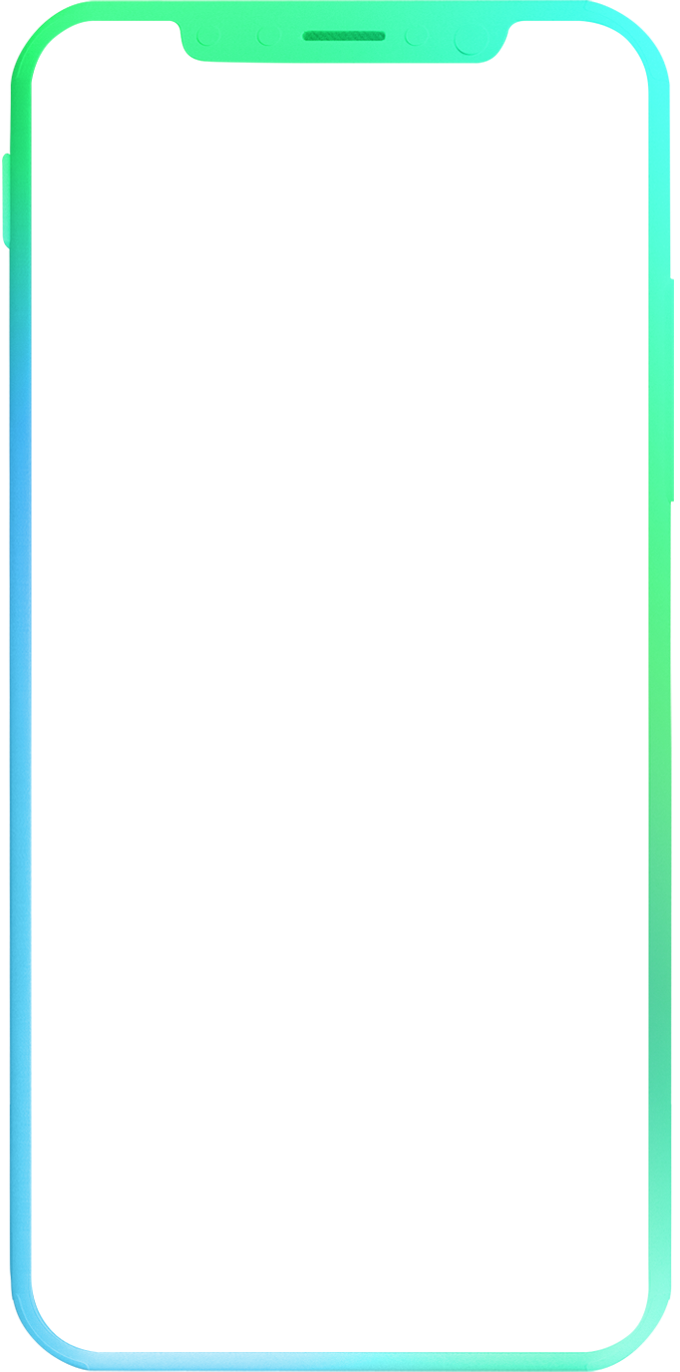
Funds transfer between accounts
You can transfer funds between your Tap & Go Mastercard account and Tap & Go UnionPay account under your Consumption Voucher Scheme account.
Simulated screen content is for reference only.
Who needs physical cards to shop online?
Simply enter your virtual card details to check out online. You can switch on/off the online shopping function to secure your experience.
Simulated screen content is for reference only.
Who needs physical cards to shop online?
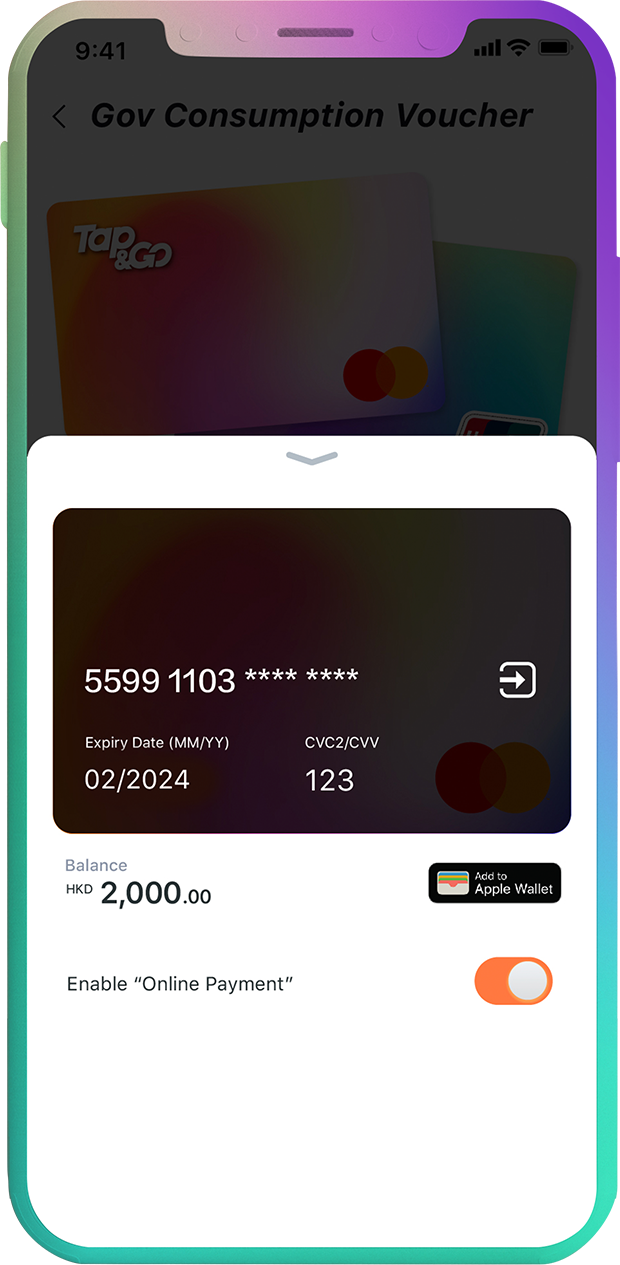
Top up your Consumption Voucher Scheme account
You’ll have one chance to top up your Consumption Voucher Scheme account with a maximum of HK$3,000+ for each instalment of the Government’s Consumption Voucher Scheme. Level up your spending now!
If you do not use up your top up amount after the Government’s Consumption Vouchers expire, the remaining top up amount will be automatically transferred to your Tap & Go primary account.
+For example, if you’ve topped up HK$100, you cannot top up again.
Transaction records at a glance
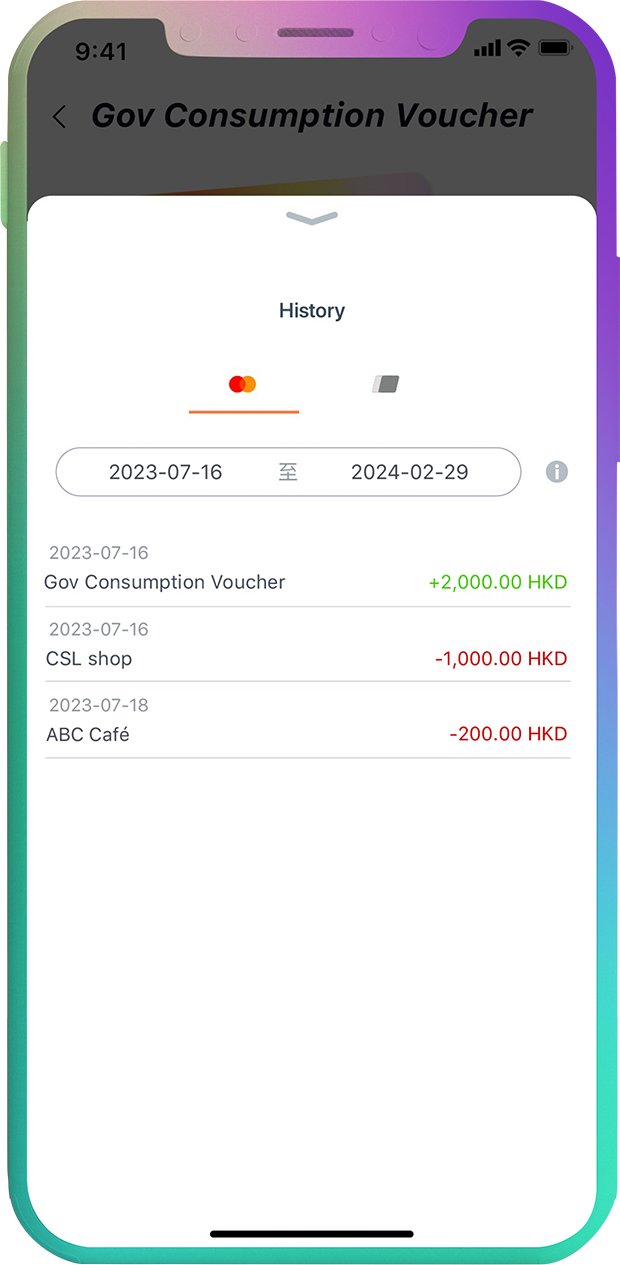
Transaction records at a glance
You can easily find every transaction and the balance of the Government’s consumption vouchers as all transactions are recorded in real-time. It allows you to flexibly manage and plan the usage of the Government’s consumption vouchers.
Simulated screen content is for reference only.