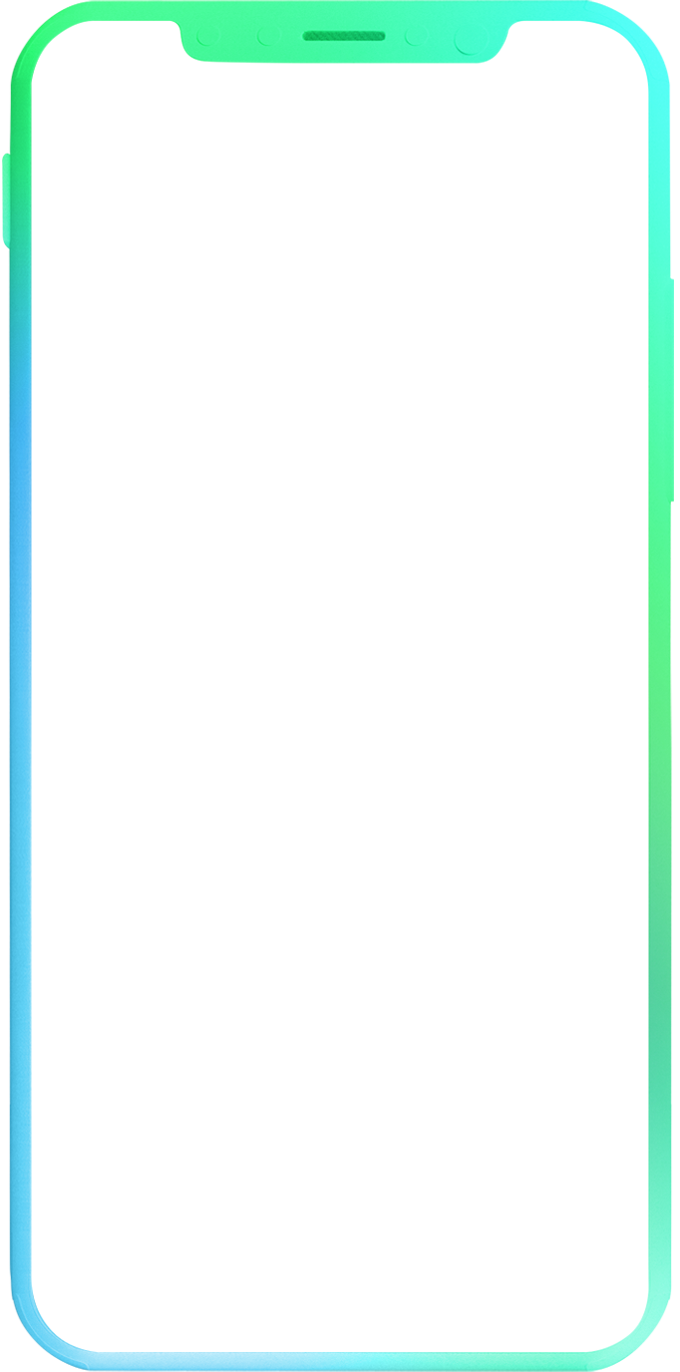Complete digital ID verification
Complete digital ID verification to upgrade Tap & Go account to Pro account tier^.
You can complete identity verification by using “iAM Smart”.
^Customer under 18 years old will be upgraded to Plus (ii) account tier.
Complete digital ID verification to upgrade Tap & Go account to Pro account tier^.
You can complete identity verification by using “iAM Smart”.
^Customer under 18 years old will be upgraded to Plus (ii) account tier.
Please refer to the following table for the functions of different Tap & Go account tiers:
| Lite | Lite + | Plus (i) (aged 11 or above) |
Plus (ii) (aged between 11 and 17) |
Pro | |
|---|---|---|---|---|---|
| Account requirements For detail, please refer to Terms and Conditions |
|||||
| Registered with mobile number | Submitted identity document via the mobile wallet before 13 Dec 2021 | Submitted identity document via the mobile wallet before 13 Dec 2021 and make a transfer from your e-banking account to your Tap & Go account on or before 31 Dec 2022 | On or after 13 Dec 2021, complete the identity verification via the mobile | Complete the identity verification via the mobile | |
| Account Balance, Top-Up, Peer-to-Peer Transfer-Out, FPS Cross-border Merchant Payment Amount | |||||
| Maximum Aggregated Account Balance Limit(a) | HKD 3,000 | HKD 3,000 | HKD 100,000 (HK$3,000 if aged between 11 and 17) |
HKD 3,000 |
HKD 100,000 |
| Daily Aggregated Top-Up(b) Limit(c) | HKD 25,000 | HKD 25,000 | HKD 38,000 (HK$25,000 if aged between 11 and 17) |
HKD 25,000 |
HKD 100,000 |
| Monthly Aggregated Top-Up(b) Limit(c)(e) | - | - | - | - |
HKD 100,000 |
| Annual Aggregated Top-Up(b) Limit(c)(e) | HKD 25,000 | HKD 25,000 | HKD 100,000 (HK$25,000 if aged between 11 and 17) |
HKD 25,000 |
HKD 600,000 |
| Monthly Aggregated Peer-to-Peer Transfer-Out Limit(c)(e) | Not applicable | - |
HKD 50,000 |
- |
HKD 50,000 |
| Daily Aggregated FPS Cross-border Merchant Payment Limit(c) | Not applicable | HKD 10,000 | HKD 10,000 | HKD 10,000 | HKD 10,000 |
| FPS Cross-border Merchant Payment Minimum Transaction Amount | Not applicable | HKD 1 | HKD 1 | HKD 1 | HKD 1 |
|
Aggregated Weixin Pay Merchant Payment Limit(d) (excluding Weixin Pay Merchant linked to individual account) |
Not applicable |
Daily CNY 8,000 |
Daily CNY 8,000 |
Daily CNY 8,000 |
Daily CNY 8,000 |
|
Aggregated Weixin Pay Merchant (linked to Individual Account) Payment Limit(f) |
Not applicable | Not applicable |
CNY 500 per transaction |
CNY 500 per transaction |
CNY 500 per transaction |
*Registration with mobile number or email in FPS setting in Tap & Go wallet is required.
Notes:
Simulated screen content is for reference only.

By “iAM Smart”